Pagerduty
About
Pagerduty is a popular incident alert and management system.
Regle can ingest pagerduty events out of the box and allow you to write rules to respond to incidents in minutes.
To configure the integration, you will need an Regle API key, which can be created here.
As of 2024 April, Regle integration only handles incident.triggered events.
Setup Steps
Regle uses Pagerduty Webhook V3. See steps below to configure integration.
In your Pagerduty account, under Integrations tab, navigate to "Generic Webhooks (v3)" page.
Click on "Add Webhook" button
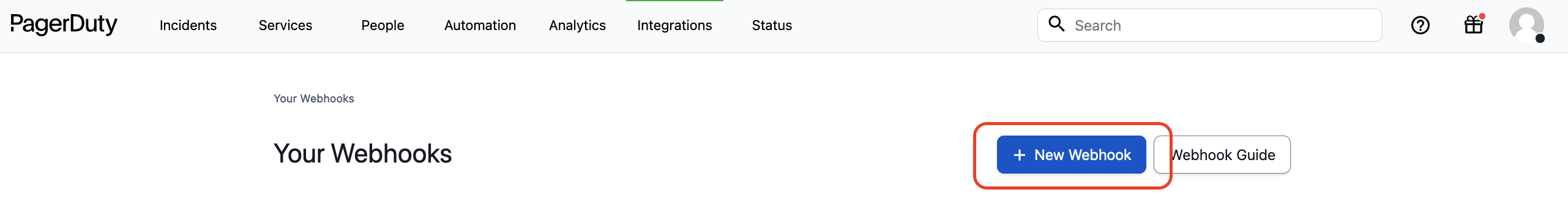
In the create webhook UI, use
https://api.regle.dev/v1/pagerduty/webhookfor the webhook URL and selectAccountfor scope type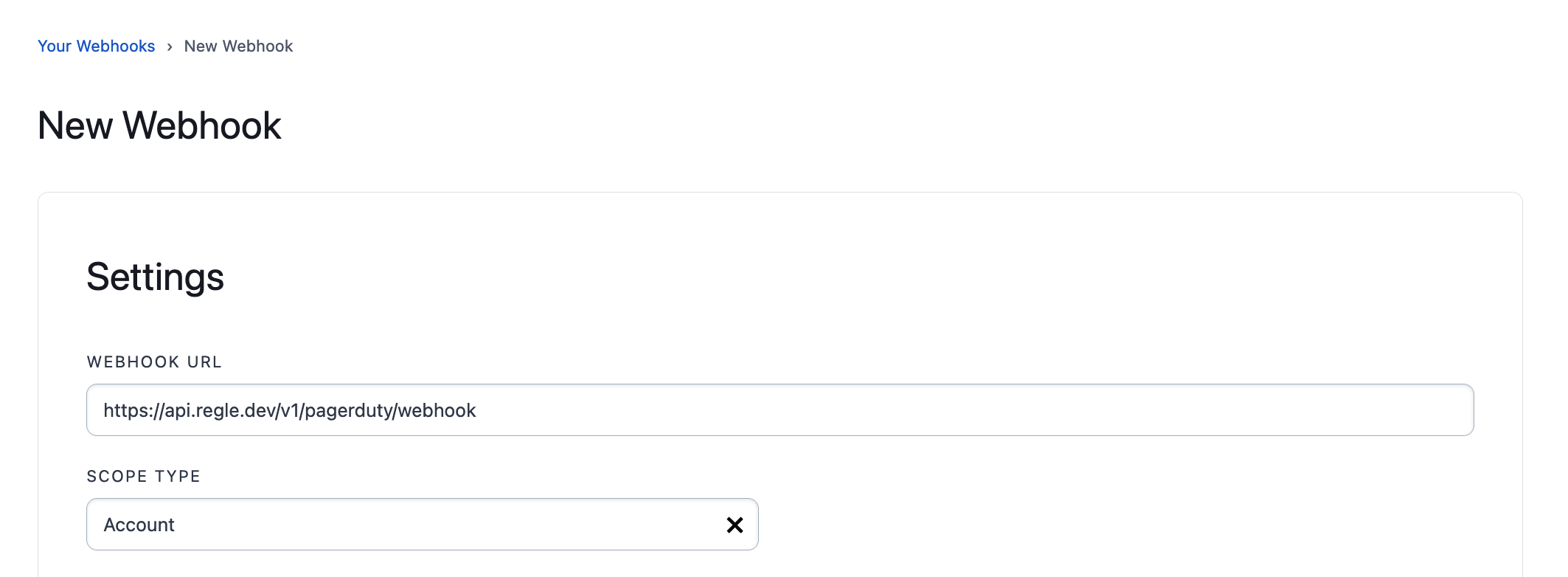
In the Event subscription section, click
Deselect alland then selectincident triggered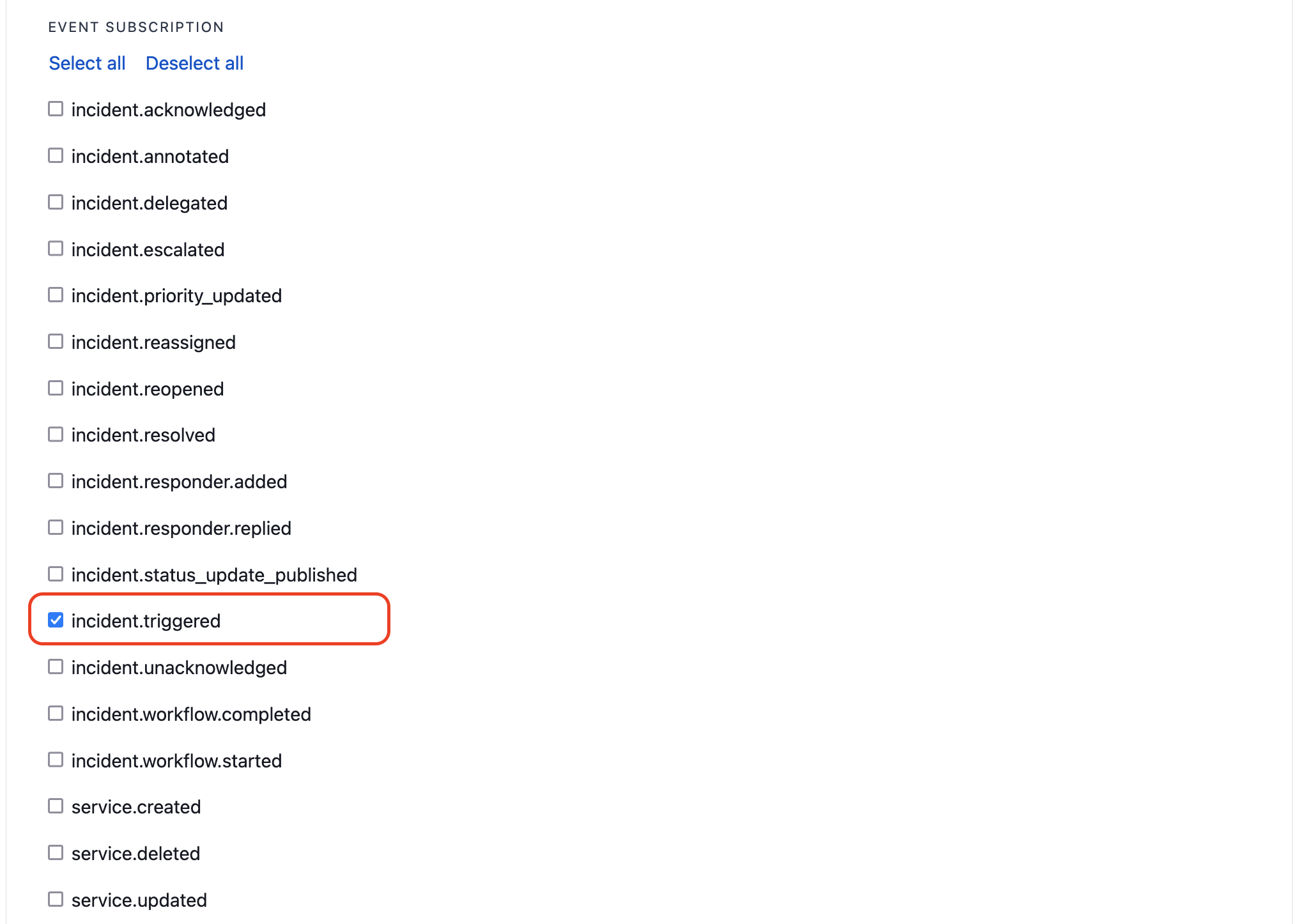
Add a custom header named
X-Regle-ApiKeyand use your Regle API key in the value field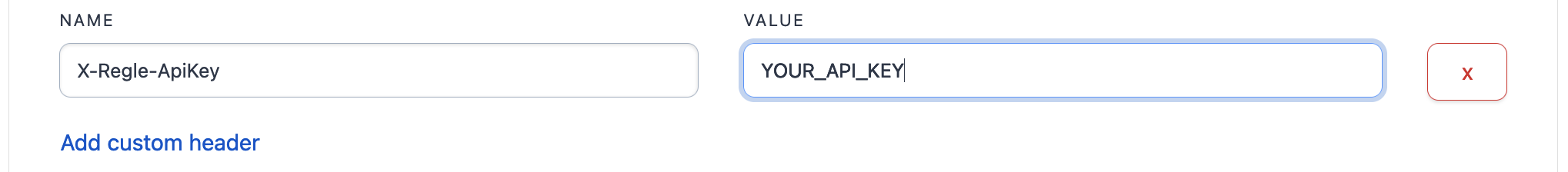
Click "Save Changes" and now you can receive pagerduty triggers inside Regle!